Introduction
S is for the flagships, A is the mid tier, M is the entry level - this appears to be the new SAMsung order of things (spot the N in there for the Note?). The Ms themselves are very tightly spaced - we have the Galaxy M20 today to see how it compares to the M10 from last week and whether it will help Samsung's aggressive charge in the affordable segment.

Going over the specs, the Galaxy M20 is already looking a lot nicer than the M10 - a snappier Exynos, a higher-res display, a ton more battery, and a fingerprint sensor where there was none. Add to that a more reasonable 3/32GB base model (vs. the M10's limiting 2GB/16GB), more megapixels on the selfie cam, and some fast charging, and it's starting to become evident that the savings are not quite worth going for the M10.
Samsung Galaxy M10 specs
- Body: 156.4x74.5x8.8mm, 186g, glass front, plastic back and sides.
- Screen: 6.3" PLS TFT (IPS), 19.5:9 aspect, 1080x2340px resolution, 409 ppi.
- Chipset: Exynos 7904 (14nm) chipset: octa-core CPU (2x1.8GHz Cortex-A73 + 6x1.6GHz Cortex-A53); Mali-G71 MP2 GPU.
- Memory: 3/4GB RAM, 32/64GB built-in storage, dedicated microSD slot.
- OS: Android 8.1 Oreo; Samsung Experience 9.5.
- Rear camera: Primary: 13MP, 1/3.1", 1.12µm; 31mm, f/1.9, PDAF. Secondary: 5MP, 1/6", 1.12µm; 12mm ultra-wide, f/2.2, fixed focus; LED flash; 1080p@30 video recording.
- Front camera: 8MP f/2.0; 1080p@30fps video recording.
- Battery: 5,000mAh; Samsung Adaptive Fast Charging (QC2.0 compliant).
- Connectivity: Dual-SIM; LTE Cat.12 (600Mbps) download / Cat.6 upload (50Mbps), Wi-Fi b/g/n, GPS; Bluetooth 5.0, A2DP, LE, USB-C 2.0.
- Misc: Rear-mounted fingerprint reader, down-firing loudspeaker.
It's not all top marks for the Samsung Galaxy M20, however, and you'll need to look at the M30 for things like an AMOLED display and 4K video recording (with the same chipset as on the M20, mind you), plus less essential stuff along the lines of a depth camera on the back or even higher-res selfies.
Yet, there are hardly any glaring omissions on the Galaxy M20 as it is and that's typically the solid foundation on which great entry-level phones are built. And there's some good news waiting inside the box too.
Samsung Galaxy M20 unboxing
That's the charger we're talking about. While the Samsung Adaptive FastCharge standard isn't the most capable, or recent - it's been around since the Galaxy S5 and is only QuickCharge 2.0 compliant, the adapter inside the box is the same you'll find bundled with the high-flying Galaxy S10. It's rated at 9V/1.67A and 5V/2A so with its 15W maximum output it's three times as powerful as the basic 5V/1A unit inside the Galaxy M10's box.

There's also a USB-A to USB-C cable in the package - the M20 does have a USB-C port like key rivals and, you guessed it, unlike the M10 with its old-school microUSB 2.0.
There are still plenty of similarities that run in the family and we'll talk more about those on the next page.
Design
The Samsung Galaxy M20, much like the smaller M10, has an all plastic construction which doesn't look or feel all too premium. But then the M-series make no claim for upmarket build - on the contrary, affordability is key here. With that in mind, the M20 is well put together and we didn't experience any creaks or squeaks or the like.

On the other hand, the smooth glossy finish of the back welcomes fingerprints and keeps them there. A texture of some sort could have helped, but there's none. There's also not much choice in terms of colors - it's either the Ocean Blue of our review unit or the Charcoal Black that's about as attractive as what it's named after.
For all its relative durability in the event of a drop when compared to glass, the plastic back of the Galaxy M20 is prone to scratching. We did try to baby these units we have on loan, but when we packed the M20 to send it back there were some fine scratches on the rear - nothing major, but still there if you look closely.

No need to look closely to spot the cameras - the two modules are behind a shared window in the top left corner. The main shooter is on the bottom, the ultra wide up top, accompanied by a flash under them.
One of the major advantages of the Galaxy M20 over the Galaxy M10 is the fingerprint reader, right here on the back too. It's oval-shaped as opposed to circular, but while the shape isn't all that important, the relatively high placement could be an issue for those with average or shorter fingers. We found ourselves not quite reaching it when holding the phone naturally. Perhaps you'll get used to the needed stretch after enough use, but a slightly lower position certainly would have helped. Maybe the battery just got in the way?

Whether it's the battery to thank or not, we're certainly appreciating the fact that the speaker isn't ported on the back like it is on the M10 - the bottom-firing speaker of the Samsung Galaxy M20 can't be blocked when the phone is left on a table.

Other improvements to note on the Galaxy M20's bottom when comparing to the M10 is the USB-C port - the M10 is stuck in the past, the M20 is keeping up. Of course, the 3.5mm jack remains, and the primary mic completes the list of things to be found around here.
Continuing the tour, we find the hardware buttons on the right - the power button a little above the midpoint, the volume rocker above it. We found no issues with the ergonomics of these, all is well.
On the opposite side is the card slot and the very long tray that pulls out from it can take two nano SIMs and a microSD - points to the Galaxy M20 for having a dedicated memory slot. The M10 has the same tri-slot setup, but the Galaxy M30 actually employs a shared slot for the microSD and the second SIM - though that one comes with 64GB of storage by default.



Controls on the right • USB-C port on the bottom • Triple card slot on the left
Which finally brings us to the front. The Infinity V display dominates here - it's Samsung's name for a waterdrop-notched display. It's not to be confused with the Infinity U of the Galaxy M30 or the Infinity O of the S10 - the letters are all about the precise shape of the selfie camera cutout.
The 'Infinity' bit goes to say that there are minimal bezels around the display. Of course, we're not talking Galaxy S10 sort of minimal, but still a very nice screen to body ratio for the class.

Unfortunately, some features have been sacrificed, whether it's for lack of space or simply to cut costs. A notification LED is nowhere to be found, which is far from ideal, but the lack of an ambient light sensor is what really bothers us. There's just a proximity sensor to the left of the selfie camera and that's it.



6.3" Infinity V display • No ambient light sensor and no status LED • M20 in the hand
The Samsung Galaxy M20 measures 156.4x74.5x8.8mm - a full 1.1mm thicker than the M10. We don't really mind it though, knowing where it comes from - the 5,000mAh power pack is more than welcome. The Galaxy M30 is 0.7mm thinner with the same battery capacity, but AMOLED screens are known to be thinner.
The Redmi Note 7 is a few millimeters taller, but is 0.7mm thinner, though keep in mind it is also packing a smaller 4,000mAh battery. It's precisely as heavy as the Galaxy M20, weighing in at 186g. The Moto G7 Power is a negligible 7g heavier, but it's also the thickest of the bunch with its 9.3mm waistline.
6.3-inch Infinity V display
The Samsung Galaxy M20 is equipped with a 6.3-inch display which has a waterdrop notch for the selfie camera - hence the Infinity V branding. It shares the notch shape with the smaller 6.22-inch M10, but the larger 6.4-inch M30 is Infinity U.
The Galaxy M20's panel is the PLS variety (Samsung's take on the IPS LCD), like the M10. It's got a higher resolution, though - FullHD+, like the Galaxy M30. The M30's screen is Super AMOLED, so they're properly segmented, the M-series.

On the Galaxy M20, we measured a maximum brightness of 400nits flat, almost identical to the M10's result. The M20's blacks are slightly deeper though, resulting in superior contrast. Minimum brightness was measured at 3.1nits, perfectly okay for nighttime viewing.
There is no auto brightness boost either, and how could there be with the phone lacking an ambient light sensor. The auto toggle next to the slider is then likely location-based, remembering your preferences in different environments.
| Display test | 100% brightness | ||
| Black, cd/m2 | White, cd/m2 | ||
| 0.3 | 400 | 1333 | |
| 0.34 | 402 | 1182 | |
| 0.314 | 481 | 1532 | |
| 0.358 | 479 | 1338 | |
| 0.297 | 436 | 1468 | |
| 0.416 | 549 | 1320 | |
| 0.263 | 385 | 1464 | |
| 0.22 | 400 | 1818 | |
| 0.232 | 430 | 1853 | |
| 0.385 | 488 | 1268 | |
Outdoor visibility is decent for a midrange LCD, though direct sunlight is best avoided. It's right on par with the Redmi Note 7 and the Realme 3 in this respect.
The Galaxy M20 has no color modes - the colors are just those that Samsung decided for you. We didn't find the M20 to conform to any particular color space and we measured an average DeltaE of 6.6 against a set of sRGB target swatches. Whites are particularly off, however, with a DeltaE of 12 and a noticeable shift towards blue.
Samsung Galaxy M20 battery life
The Galaxy M20 has a whopping 5,000mAh battery inside - the Redmi Notes that are pitted against it have 4,000mAh power packs, while the M10 only has a 3,000mAh capacity cell. The Moto G7 Power, though, matches the M20's capacity.
In our testing, the Galaxy M20 achieved more than respectable results, with a significant edge over the M10. We clocked 13:20h on our Wi-Fi web browsing script, and 12 full hours of looping videos in airplane mode. The 3G talk time is close to 33 hours which is a lifetime of voice calls to some of us.
The overall Endurance rating then works out to 103h - we love seeing three-digit ratings.

Our battery tests were automated thanks to SmartViser, using its viSer App. The endurance rating above denotes how long a single battery charge will last you if you use the Samsung Galaxy M20 for an hour each of telephony, web browsing, and video playback daily. We've established this usage pattern so that our battery results are comparable across devices in the most common day-to-day tasks. The battery testing procedure is described in detail in case you're interested in the nitty-gritty. You can check out our complete battery test table, where you can see how all of the smartphones we've tested will compare under your own typical use.
Having said that, the Moto G7 Power can last twice as long in video playback and some 9 hours longer in web browsing - both mightily impressive feats, but you have to keep in mind that the Motorola has a 720p screen. The Redmi Note 7 isn't as spectacular, but it still manages to outlast the Galaxy by two hours in video playback and a little under an hour in web browsing.
Filling up the M20's battery from flat takes exactly 2 hours - not half bad for a 5,000mAh battery and Samsung's dated QC2.0-based Adaptive Fast Charging. The process is remarkably linear - 25% in 30 minutes, 50% in an hour, which isn't ideal if you find yourself needing to quickly pump some charge into your dead battery.
Loudspeaker
The Galaxy M20 has a single down-firing loudspeaker on the bottom - it's not the age-old back-mounted solution used on the M10. Then again the M20 turned out slightly quieter in one of our tests, ultimately placing it one notch below into 'Average', compared to the M10's 'Good' result. It's not a particularly nice sounding speaker, either, and even though we didn't experience any distortion at max volume, the max volume isn't all that loud to begin with.
| Speakerphone test | Voice, dB | Ringing |
Overall score | |
| 62.6 | 68.0 | 71.0 | Average | |
| 67.0 | 66.8 | 68.6 | Average | |
| 64.9 | 70.5 | 71.9 | Average | |
| 68.6 | 73.4 | 72.4 | Good | |
| 66.2 | 71.7 | 80.0 | Good | |
| 66.0 | 71.8 | 81.2 | Good | |
| 66.6 | 74.4 | 81.8 | Very Good | |
| 70.9 | 73.3 | 81.9 | Very Good | |
| 71.7 | 74.4 | 81.6 | Very Good | |
| 69.5 | 73.6 | 86.0 | Excellent | |
| 75.6 | 76.0 | 81.1 | Excellent | |
| 75.8 | 75.2 | 82.5 | Excellent |
Audio quality
Samsung Galaxy M20's audio output is a very close match for that of its M10 sibling. It got excellent scores in the active external amplifier part of the test and had high loudness to boot.
Headphones again degrade the stereo quality notably, but less so than on the M10, which is the only difference between the two worth mentioning. We also measured a small spike in intermodulation distortion, but the good news is the volume remained just as impressive as in the first test.
| Test | Frequency response | Noise level | Dynamic range | THD | IMD + Noise | Stereo crosstalk |
| +0.02, -0.02 | -90.5 | 90.4 | 0.0050 | 0.015 | -91.7 | |
| +0.17, -0.25 | -90.8 | 91.0 | 0.087 | 0.256 | -58.9 | |
| +0.02, -0.02 | -90.7 | 90.6 | 0.0031 | 0.015 | -94.5 | |
| +0.23, -0.18 | -90.4 | 88.6 | 0.022 | 0.251 | -49.0 | |
| +0.07, -0.04 | -93.5 | 93.4 | 0.0010 | 0.0067 | -91.6 | |
| +0.50, -0.17 | -92.1 | 92.2 | 0.011 | 0.401 | -52.0 | |
| +0.07, -0.01 | -90.0 | 90.1 | 0.0019 | 0.015 | -92.9 | |
| +0.16, -0.10 | -92.3 | 92.5 | 0.0069 | 0.164 | -64.8 | |
| +0.02, -0.02 | -93.1 | 93.0 | 0.0039 | 0.0088 | -81.9 | |
| +0.64, -0.38 | -88.6 | 91.9 | 0.0069 | 0.606 | -50.6 | |
| +0.01, -0.04 | -92.3 | 92.4 | 0.0041 | 0.0085 | -80.7 | |
| +0.45, -0.54 | -92.2 | 92.8 | 0.0084 | 0.492 | -51.5 |
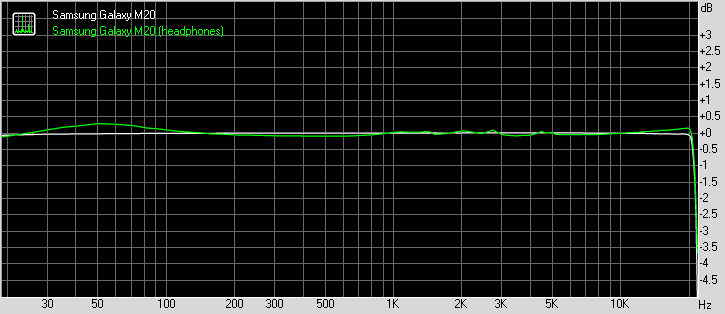
Samsung Galaxy M20 frequency response
You can learn more about the tested parameters and the whole testing process here.
One step back to Oreo
A bit disappointingly, the Galaxy M20 boots Android 8.1 Oreo, as opposed to 9.0 Pie. All key rivals have launched on Pie, so this is certainly going to be held against the M20.

It's also not One UI on top, but the older Samsung Experience with the pre-Pie iconography and menu design. Having said that, some of the newer One UI features like the notification icons instead of tiles on the lockscreen, and the gesture navigation have been 'ported' .
Swiping from the center bar takes you back home, swiping from the bottom right acts as a back button while a swipe from the bottom left will open up the recent apps. The last two can be swapped if you prefer the traditional layout with the back button/gesture on the left. You can, of course, opt for the standard software buttons if you don't like the swiping.






Lockscreen • Gesture navigation • Homescreen • Folder View • App drawer
Unlike the Galaxy M10, the Samsung Galaxy M20 has a fingerprint reader on the back. You enroll a fingerprint in a single swipe, though we found ourselves being able to do the same finger twice by swiping on slightly different areas. Unlocking is reasonably fast but far from the best on the market. There's also the matter of the high placement of the sensor, which means you probably wont always get it right on the first try. A basic, non-IR face unlock is also an option.
The fingerprint sensor can also be set to bring down the notification shade and quick toggles, which certainly comes in handy. You can also bring the shade down by swiping down in an empty area of the homescreen. The notification area itself is the same as on other Oreo Samsungs, as is the task switcher (with the optional list view). If anything, this pre-One UI implementation of multi-window is better than the new one.





Notifications • Quick toggles • Task switcher • List view • Multi-window
In line with all other recent Galaxies, the M20 supports themes, and there's a ton of those available in the store, where you can also grab icon packs. Icon customization is also available - you can choose the default Samsung framing of the icons or go without it. Then there's Game launcher to keep your games in one place and in-play Game tools to disable notifications and the nav bar as well as take screenshots or record gameplay. A capable in-house file manager is at your disposal too.

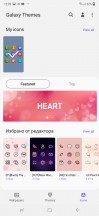



Theme store • Icon packs • Icon settings • File manager
The Device Maintenance sub-menu in settings holds all the important stuff like battery management, storage, memory, security and the ultra data saving feature. The latter helps you save some data if you are on a tight mobile data plan. It can limit the background data usage on some apps of your choosing.
The battery menu offers the usual three power-saving presets - normal (named 'Off'), Mid and Max. The system constantly analyzes apps running in the background so it can put them to sleep if you are not using them. Or even prevent some apps from running in the background at all. The battery usage graph and stats is at hand as well.
Samsung is using its own Gallery app where the Pictures pane is a timeline of photos and screenshots, while Albums has them sorted by origin instead. Stories is Samsung's take on shareable collaborative albums, which we'd be surprised if anyone uses. There's a powerful editor on board for when you're away from a PC.
Google Play Music is the default audio player, and the the Galaxy M20 features the familiar Samsung sound customizations - a simple two dial adjustment or a proper 9-band equalizer is at your disposal. So is the Adapt Sound feature which tunes the EQ to your hearing and your particular pair of ears and headphones by playing multiple frequencies and asking how well you hear them. An FM radio receiver is also available.



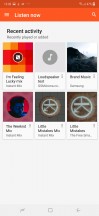


Gallery • Viewing an image • Photo Editor Pro • Google Play Music • Sound settings • FM radio
Synthetic benchmarks
The Samsung Galaxy M20 is powered by Samsung's in-house Exynos 7904 chipset - essentially a downclocked 7885, because... well, we guess Samsung had its reasons. The CPU has eight cores in a 2+6 configuration - 2xCortex-A73 at 1.8GHz (2.2GHz in the 7885) and 6xCortex-A53 at 1.6GHz. The GPU is Mali-G71 MP2.
The Galaxy M20 has two memory versions, and we have the base 3GB/32GB one, while the slightly more expensive variant has 4GB/64GB.

The Galaxy M20's single-core scores are almost double those of the M10 and multi-core results are also noticeably higher - so there's a clear advantage to opting for the more expensive model. The Galaxy A7 (2018) and A8 (2018) both post higher numbers than the Galaxy M20, thanks to the higher CPU clock rate of their otherwise very similar Exynos 7885s. The Redmi Note 7's CPU scores are a significant step up from the M20, with its 4 Kryo 260 (customized A73s) both clocked higher, and also twice as many as the the A73s in the M20's CPU.
GeekBench 4.1 (single-core)
Higher is better
- Xiaomi Redmi Note 7
1650 - Samsung Galaxy A8 (2018)
1532 - Samsung Galaxy A7 (2018)
1524 - Oppo F9 (F9 Pro)
1497 - Realme 3
1482 - Motorola Moto G7 Plus
1334 - Samsung Galaxy M20
1313 - Motorola Moto G7
1255 - Motorola Moto G7 Power
1252 - Motorola Moto G7 Play
1199 - Nokia 6 (2018)
882 - Motorola Moto G6 Plus
882 - Xiaomi Mi A2 Lite (Redmi 6 Pro)
881 - Sony Xperia 10
848 - Samsung Galaxy A6 (2018)
733 - Samsung Galaxy M10
724
GeekBench 4.1 (multi-core)
Higher is better
- Oppo F9 (F9 Pro)
5673 - Xiaomi Redmi Note 7
5411 - Realme 3
4936 - Motorola Moto G7 Plus
4927 - Motorola Moto G7
4755 - Motorola Moto G7 Power
4534 - Samsung Galaxy A7 (2018)
4446 - Samsung Galaxy A8 (2018)
4418 - Xiaomi Mi A2 Lite (Redmi 6 Pro)
4388 - Nokia 6 (2018)
4225 - Samsung Galaxy M20
4160 - Motorola Moto G6 Plus
4160 - Motorola Moto G7 Play
4154 - Sony Xperia 10
3985 - Samsung Galaxy A6 (2018)
3718 - Samsung Galaxy M10
3662
The Redmi Note 7's superiority continues into Antutu, where the M20 is simply no match. The Galaxy does edge ahead of the Moto G7 Power, but the difference is insignificant.
AnTuTu 7
Higher is better
- Xiaomi Redmi Note 7
139075 - Realme 3
132764 - Samsung Galaxy A7 (2018)
123883 - Nokia 5.1 Plus
119428 - Motorola Moto G7 Plus
117829 - Samsung Galaxy M20
108658 - Motorola Moto G7 Power
107495
106292
97230
90918
90263
89697
77964
64144
63632
GFX 3.1 Manhattan (1080p offscreen)
Higher is better
- Xiaomi Redmi Note 7
15 - Realme 3
13 - Oppo F9 (F9 Pro)
12 - Samsung Galaxy A7 (2018)
10 - Motorola Moto G7 Plus
10 - Samsung Galaxy A8 (2018)
9.9 - Nokia 6 (2018)
9.9 - Motorola Moto G6 Plus
9.8 - Nokia 5.1 Plus
9.6 - Sony Xperia 10
9.6 - Samsung Galaxy M20
8 - Motorola Moto G7 Play
6.9 - Motorola Moto G7
6.9 - Motorola Moto G7 Power
6.9 - Xiaomi Mi A2 Lite (Redmi 6 Pro)
6.5 - Samsung Galaxy A6 (2018)
3.2 - Samsung Galaxy M10
3.2
The Redmi's GPU is considerably more potent than the M20's and it routinely outputs close to twice the number of frames per second in GFXBench. The Moto G7 Power's GPU isn't as powerful, but the Moto's lower-res 720p display helps it in onscreen benchmarks.
GFX 3.1 Manhattan (onscreen)
Higher is better
- Realme 3
26 - Nokia 5.1 Plus
20 - Motorola Moto G7 Play
14 - Motorola Moto G7 Power
14 - Xiaomi Redmi Note 7
13 - Oppo F9 (F9 Pro)
11 - Nokia 6 (2018)
10 - Motorola Moto G7 Plus
9.7 - Samsung Galaxy A7 (2018)
9.4 - Motorola Moto G6 Plus
9.3 - Samsung Galaxy A8 (2018)
8.7 - Sony Xperia 10
7.8 - Samsung Galaxy M20
7.1 - Samsung Galaxy A6 (2018)
6.7 - Motorola Moto G7
6.4 - Samsung Galaxy M10
6.3 - Xiaomi Mi A2 Lite (Redmi 6 Pro)
6.1
GFX 3.1 Car scene (1080p offscreen)
Higher is better
- Xiaomi Redmi Note 7
9 - Realme 3
8 - Oppo F9 (F9 Pro)
7.5 - Samsung Galaxy A7 (2018)
6.3 - Motorola Moto G7 Plus
6.3 - Samsung Galaxy A8 (2018)
6 - Nokia 5.1 Plus
5.9 - Nokia 6 (2018)
5.6 - Motorola Moto G6 Plus
5.6 - Sony Xperia 10
5.4 - Samsung Galaxy M20
5 - Motorola Moto G7 Play
3.9 - Motorola Moto G7 Power
3.9 - Motorola Moto G7
3.8 - Xiaomi Mi A2 Lite (Redmi 6 Pro)
3.6 - Samsung Galaxy A6 (2018)
2 - Samsung Galaxy M10
2
GFX 3.1 Car scene (onscreen)
Higher is better
- Realme 3
15 - Xiaomi Redmi Note 7
7.7 - Motorola Moto G7 Play
7.7 - Motorola Moto G7 Power
7.7 - Nokia 5.1 Plus
7.4 - Oppo F9 (F9 Pro)
6.5 - Nokia 6 (2018)
6 - Motorola Moto G7 Plus
5.9 - Samsung Galaxy A7 (2018)
5.7 - Samsung Galaxy A8 (2018)
5.2 - Motorola Moto G6 Plus
5.2 - Samsung Galaxy M20
4.4 - Sony Xperia 10
4.3 - Samsung Galaxy A6 (2018)
3.9 - Samsung Galaxy M10
3.7 - Motorola Moto G7
3.5 - Xiaomi Mi A2 Lite (Redmi 6 Pro)
3.4
To some it all up, thev Galaxy M20 packs plenty of raw CPU power, and has a decently capable GPU. Even so, the Redmi Note 7 with its Snapdragon 660 is a better option if you're after absolute performance.
Dual camera on the back
On paper, the Samsung Galaxy M20 shares its camera setup with the M10 and that means a 13MP primary camera, and a 5MP ultra wide angle secondary one. The main shooter has a 1/3.1" sensor with 1.12µm pixels and a narrow-ish 31mm-equivalent lens with an f/1.9 aperture and phase-detect autofocus. The ultra-wide's 5MP are stretched over a 120-degree field of view, which translates to around a 12mm equivalent focal length.

The camera app will be familiar to anyone who's picked up a Samsung phone in the past couple of years. Side swipes work for changing modes, while swiping up and down toggles between the front and rear cameras. There's a camera selector with the self-explanatory tree designation for switching between the main and ultra wide modules on the back.
The row of icons above the shutter button includes a cog wheel for accessing settings, an aspect ratio selector that toggles the full view mode (because who doesn't want 19.5:9 photos), flash mode selector, filter bank, and a front/rear toggle if you're not into the gesture-based solution.
Inside the settings menu you get access to the usual stuff: resolutions for stills and video, an HDR setting (Auto/On/Off), grid lines, the lot. The timer setting is here, while a more accessible viewfinder icon makes more sense in our book (also that's how it is on the S10). There's even a watermark option, which we accidentally flipped on and shot the samples that way, prompting a reshoot afterwards.
Image quality
Photos taken on the Galaxy M20 are okay, when you keep in mind its price and competition. Noise is well controlled (though still present), there's decent detail, and images are sharp across the frame.






Camera samples, regular camera
Colors are a bit muted, uncharacteristically so for a Galaxy phone, but not really to the point of being an issue. Dynamic range isn't stellar either, but if you manage your expectations properly and appreciate where the Galaxy M20 stands, you should be happy with the output.





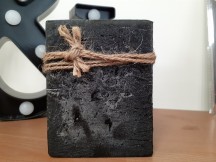
Camera samples, regular camera
Rich tone (Samsung's name for HDR) works well when it does work, only it's not too trigger happy in the auto setting, so you may wish to force it on for your more contrasty scenes. It's done a great job recovering the snail's shell, but you may notice a greenish tint to the highlights that have been brought back in all three scenes below.









Rich tone (HDR): Auto • On • Off • Auto • On • Off • Auto • On • Off
The 5MP ultra-wide camera isn't a detail champ but it does reasonably well. Dynamic range is pretty limited and on top of that the shots are very distorted. Even so, we think it's nice to have an ultra wide cam, distorted as it may be, plus you could love it precisely for that look.









Camera samples, ultra wide camera
In low light the primary cam takes noticeably desaturated photos with blown out highlights - nothing out of the ordinary in the lower tiers of the market. Darker areas are noisy, but where there is enough light, there's actually decent detail, so that's nice.




Low-light camera samples, regular camera
It's hard to come up with a good thing to say about the low-light shots from the ultra wide cam. Images are soft with noise reduction eating away all fine detail, while the higher ISO leads to notable loss of color. Once more - manage expectations.




Low-light camera samples, ultra wide camera
Once you're done looking at real-life samples, don't forget to head over to our Photo compare tool to check out how the Galaxy M20 deals with our studio charts.



Samsung Galaxy M20 against the Redmi Note 7 and Moto G7 Power in our Photo compare tool
The Galaxy M20 does take portraits with blurred backgrounds in its Live Focus mode, but it doesn't use the ultra wide cam in the process. Basically, it looks for a face in the frame and keeps that in focus along with what it decides is the face's body, and blurs out the rest of the shot. Consecutively, that means there's no Live Focus for non-human subjects.
For all its limitations, the Live Focus mode actually does produce usable results, though your mileage will certainly vary depending on subject and background complexity. We did observe more than the usual amount of blunders with random spots of the frame remaining non-blurred.
8MP selfies
The Samsung Galaxy M20 has an 8MP camera on the front - an upgrade over the Galaxy M10's 5MP selfie shooter. Selfies in abundance of light are quite good for the class, with decent detail and pleasing colors.
Portrait selfies come with the customary brightening up of the face and minor detail smoothing. The subject isolation is acceptable, though more often than not we found the M20 to have errors here or there.
Video recording
The Galaxy M20 records video up to 1080p at 30fps - no 4K, and no 1080/60 either. Electronic stabilization is also notably missing. The bit rate of 1080p videos is average at 17Mbps while audio is recorded in stereo at 256kbps.
Video quality caught us a little by surprise - the Galaxy M20 captures highly detailed 1080p footage with little noise. Dynamic range is good too and even if the colors could use a little boost, we'd still rank the M20's 1080p clips among the better ones we've seen, not just in its class, but overall.
That's not really the case when it comes to shooting while walking when the lack of stabilization results in very shaky videos. The ultra wide cam does marginally better in this respect, simply because it's wide, but it's not remotely great either. That's on top of the already quite soft footage it produces.
Here's a glimpse of how the Galaxy M20 compares to rivals in our Video compare tool. Head over there for the complete picture.
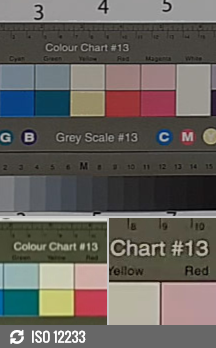


Samsung Galaxy M20 against the Redmi Note 7 and Moto G7 Power in our Video compare tool
Competition
Samsung came up with the M-series to be able to compete with the likes of Xiaomi in the affordable smartphone segment and it's no wonder that it's precisely a Redmi that is the Galaxy M20's most obvious alternative. The Redmi Note 7 is slightly more affordable than the baseline Galaxy M20 and has a more powerful Snapdragon 660 chip inside. It also manages to squeeze some extra endurance out of an otherwise smaller battery. The Galaxy does have an ultra wide camera where the Redmi opts for a depth sensor.




Xiaomi Redmi Note 7 • Motorola Moto G7 Power • Honor 10 Lite • Realme 3
The Moto G7 Power is more expensive than the Galaxy, but if you spec the Galaxy M20 to match the 4GB/64GB Moto, the difference shrinks to less than 10%. The Moto has Pie and is unrivaled in its endurance, but its 720p display isn't as sharp as the Infinity V one, even if it is brighter. The Moto takes better pictures and records 4K video, but the Galaxy M20's ultra wide cam could be more important to some.
The Honor 10 lite is in the same price bracket as the Galaxy M20, and depending on the RAM and storage configuration one ends up slightly cheaper. The Honor's EMUI is based on Pie, as opposed to the M20's Oreo, and its Kirin 710 packs more punch than the Exynos 7904 across the board. The Galaxy's battery lasts longer, though, and did we mention how rare ultra wide cameras on a budget are?
The Realme 3 doesn't have one either, but it has a beefier chipset inside and it outlasts the Galaxy M20 in all battery disciplines. It's slow to charge though, and does it over microUSB, plus its 720p display isn't as sharp as the Galaxy's 1080p.

Verdict
The Galaxy M20 addresses a lot of the complaints we had with the M10 - it adds a fingerprint reader, a USB-C port and fast charging capability, and vastly improved performance. It is then an easy recommendation over its lesser brother unless you absolutely cannot stretch your budget.
It's a bit tougher against rival makers' offerings as you can easily find better performance or longer battery life, or newer Android, or this or that, for less money. Even so, the Samsung Galaxy M20 is a very balanced package that delivers in most key areas and is a very sensible entry into the world of Galaxy.
Pros
- Excellent battery life, reasonably fast top ups.
- Nice 1080p videos (but look below).
- An ultra wide camera is hard to find in this segment.
- Dedicated microSD slot.
Cons
- No 4K recording even though the chipset supports it; no stabilization in 1080p either.
- Android 8.1 is already dated, and updates for the lower-end devices aren't known to be speedy, if they happen at all.
- Competing offers have more powerful chipsets or even better battery life.




























0 Response to "Samsung Galaxy M20 review"
Post a Comment